YouTube Tutorials for ArcGIS Pro
The ArcGIS Pro lab manual is available as 12 YouTube tutorial videos for desktop ArcGIS Pro users, instructors, and students who want to do their own processing, enhancement, and information extraction of satellite and airborne remote sensing data. https://www.youtube.com/channel/UC2orjYgQkIMIfpcvOcr3wQA/videos
The YouTube Introductory Tutorial and Lab 1 Tutorial videos are provided below. The 11 other tutorials are available on my YouTube channel address above.
A description of ArcGIS Pro image-processing tasks and tools coverecd by each of the 12 Tutorial Videos is at the bottom of this page.
The 14 videos available on YouTube are shown above.
.png)
Video can’t be displayed
This video is not available.
Click-on the YouTube Video start button above and below to view the Introduction and Lab 1 Tutorial.
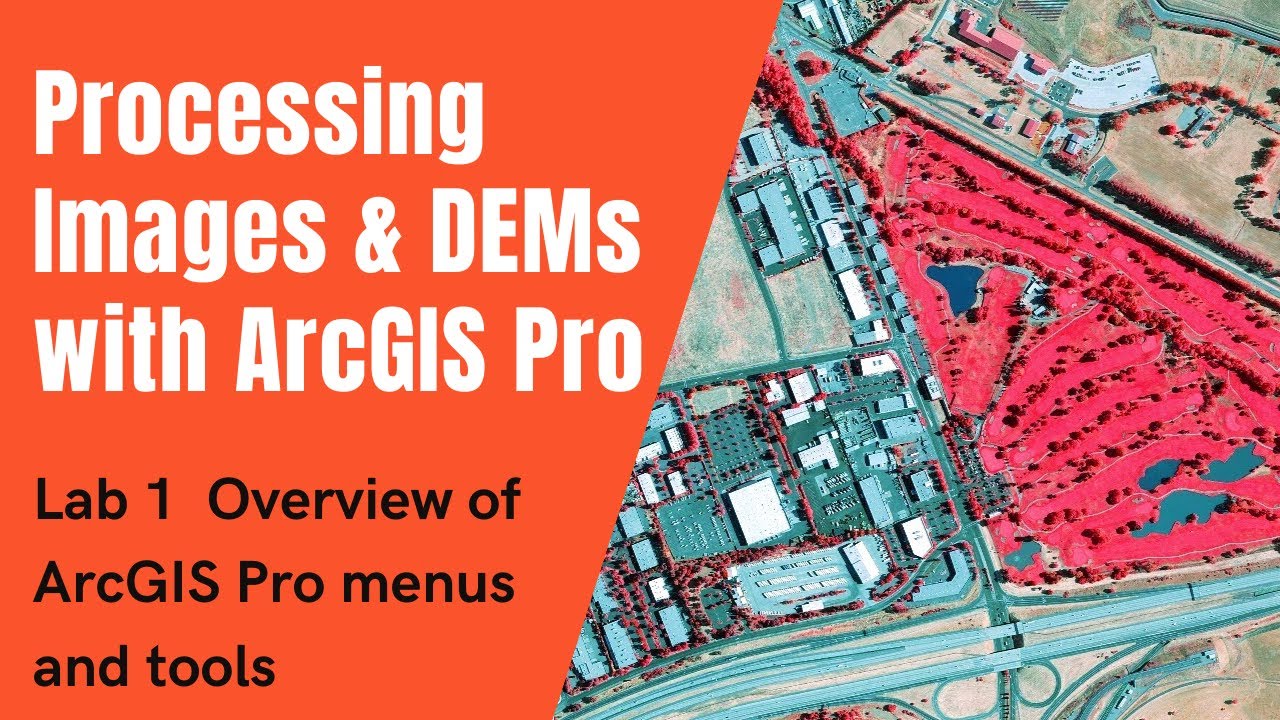
Video can’t be displayed
This video is not available.
IntroductionThis video introduces the twelve, YouTube image-processing videos that will enable those GIS instructors, students, and users who want to do their own processing, enhancement, and information extraction from satellite and airborne images and DEMs using ArcGIS Pro. The videos provide overviews of exercises detailed in the step-by-step, no cost Lab Manual (pdf) available for download at the textbook publisher's website (https://www.waveland.com/Sabins-Ellis/ ). The ArcGIS Pro lab exercises use images and DEMs discussed and shown in an April 2020 textbook published by Waveland Press: "Remote Sensing Principles, Interpretation and Applications, 4th ed." by F.F. Sabins and J.M. Ellis, 524 pages with over 500 figures, 55 printed color plates and 46 online color images. Download the Lab Manual and data used in the exercises from the Textbook publisher's website if you want to use the step-by-step instructions and process the imagery and DEMs using your ArcGIS Pro software (with Spatial Analyst extension) while viewing the YouTube videos.Lab 1The menus and tools that enable you to use ArcGIS Pro for image-processing are in many different locations. Keeping track of these locations in the ribbons, toolboxes, and the Raster Functions menu - and knowing the specific names of tools (necessary for successful searches) - can be difficult for the casual user of ArcGIS Pro. This lab provides an overview of menus and tools that will enable you to perform processing, enhancement, and information extraction of satellite and airborne imagery and DEMs.Lab 2Tools used to enhance grayscale and multispectral images are demonstrated in this lab exercise. Examining metadata, calculating image statistics, evaluating individual bands, contrast stretching, and saving an enhanced image as a GIS-ready geotiff are reviewed. The enhanced image is loaded into a layout so bar scale, north arrow, and title can be added and shared as a jpg.Lab 3The six, 30-meter VNIR-SWIR bands of a Landsat 8 OLI multispectral dataset are processed to create four different color composites. The four color images are loaded into separate maps to enable the four views to be linked and scaled to facilitate comparison and interpretation of the images. The measurement tool is demonstrated along with different edge enhancement options.Lab 4A Landsat 8 OLI multispectral dataset is processed for band ratios, including vegetation’s Simple Ratio (SR) and the Normalized Difference Vegetation Index (NDVI). The ratio image is density sliced, and reclassified to generate a thematic raster map that is converted to a vector polygon map. The area covered by vegetation that has relatively high greenness is calculated in the attribute table using the Calculate Geometry tool.Lab 5A new blank vector shapefile and feature class is created to support heads-up interpretation of an aerial image. The Fields and Attributes in this vector file are established and the new Fields are added to the vector file’s table. The attribute table is filled-in while mapping lines, points and polygons. Lab 6Lab 6 covers three image processing topics. The six , 30-meter, VNIR-SWIR grayscale bands of a Landsat 8 OLI multispectral dataset are examined and then six Principal Components generated. The six grayscale Principal Components are examined and color composites are created and compared for image-interpretation value. Two overlapping drone images are mosaicked and WorldView-3 multispectral bands are sharpened with the panchromatic band.Lab 7Image-to-image georeferencing is demonstrated with a 1959 scanned aerial photograph and a 2000 orthorectified aerial image of an industrialized and urbanized land with wetlands. Image-to-map georeferencing is done with a scanned USGS topographic map that covers the same geographic area and displays coordinate tick marks.Lab 8The Space Shuttle (SRTM) DEM of a mountainous area in Afghanistan is processed to color-code the elevation, create hillshade models, and generate contours. A lidar survey of a suburban area provides a digital surface model (DSM) and digital terrain model (DTM) that are color-coded for elevation, hillshaded, and compared.Lab 9A multispectral image of cirque glaciers in the mountains of Afghanistan is spectrally classified using the unsupervised ISO cluster method. Classes are extracted from the map using SQL, the selected classes are generalized with a majority filter, and the thematic raster map is converted to a vector polygon map. A new Field is entered into the map’s attribute table to calculate area of the high-altitude snow, glaciers, and debris in km2. This attribute table is exported to a Microsoft Excel format. The map is draped and faded over a hillshade DEM, exported as a .geoTIFF, and loaded into GoogleEarth to facilitate accessibility.Lab 10An urbanized area with industry, commercial, suburbia, golf courses, wetlands, and non-irrigated dry grass is spectrally mapped using the Maximum Likelihood, supervised classification method. A Landsat image with six VNIR-SWIR bands and two Principal Component images are used to generate the land use/land cover (LULC) map. The steps involved include deciding on the classes, digitizing training samples, developing a signature file, adding class names to the attribute table, and fading the LULC map onto a hillshade DEM. A layout map with legend, scale bar, credits, title, etc. is demonstrated. An attempt is made to enter a new field into the attribute table for area calculation using the Field Calculator tool and VBA and python.Lab 11The Difference method is used to display and interpret changes between two images acquired of the same area at different times. Landsat images acquired 16 days apart record before-fire and after-fire conditions on Mt. Diablo, California while Landsat images acquired 25 years apart document urbanization of open and agricultural land in Antioch-Brentwood, California.Lab 12The National Land Cover Database (NLCD) is demonstrated in a rural-suburban agricultural community of western New York and in densely populated San Francisco. The classes in the land cover and impermeability maps are examined and better understood with the use of satellite imagery and a DEM, and the Image Interpretation tool.